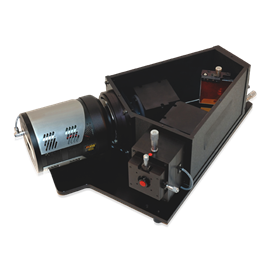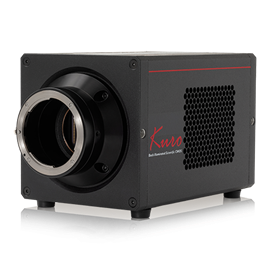LightField® software offers the user complete control over all Princeton Instrument cameras and spectrographs and is able to acquire directly from LabVIEW®. MATLAB®, and Python script interfaces.
LightField® software contains a smart search bar, quickly directing you to desired controls. There is also the possibility to build custom settings docks for frequently used settings.
We offer a 45-day evaluation of Lightfield upon request.
LightField® Software

Key Features
Automatic Saving
LightField automatically saves every acquisition to your chosen folder, keeping track of all experiment settings in the file header. Raw data is also saved when using the post-processing feature, exporting all data into a wide variety of file formats.
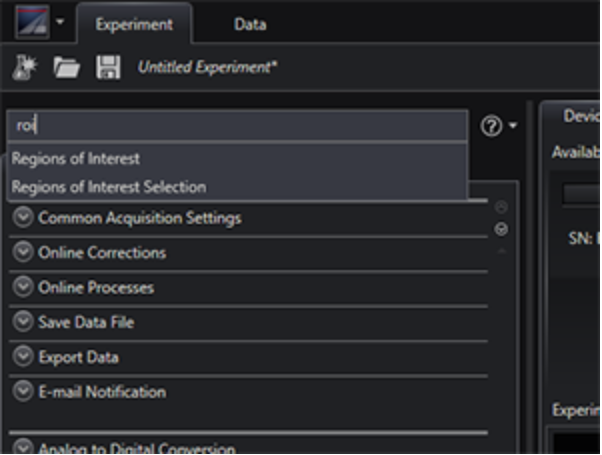
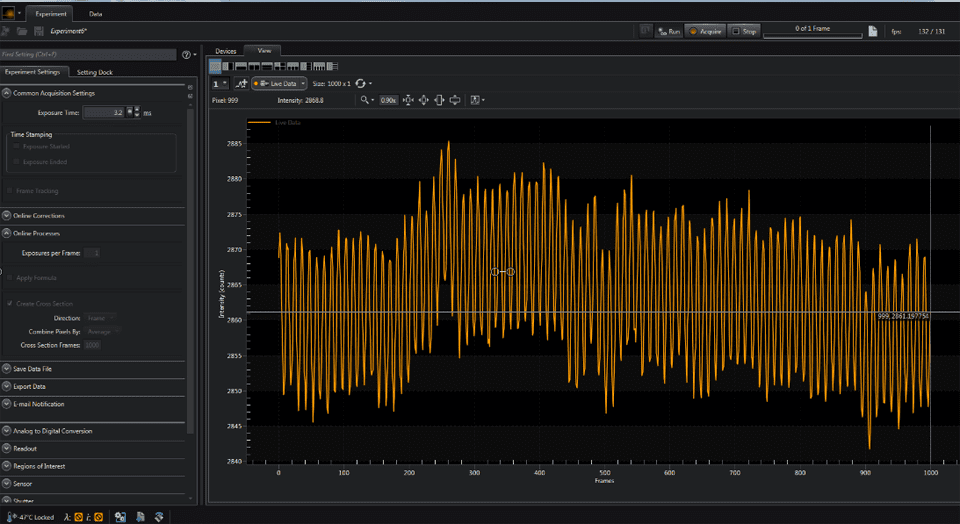
Built-In Math Engine
The powerful built-in math engine analyses image and spectra data in real-time. Simple functions to complex functions, such as Fast Fourier Transform (FFT), can be applied to live or post-acquisition data, even including out-of-the-box measurements such as absorption, reflectance, and transmission.
Post-Processing Tools
Reviewing of data is also simple with LightField, with intuitive controls for spectral overlay, peak find, view, and playback. All available readout modes are also supported: frame transfer, kinetics, spectra kinetics (microsecond time resolution), and custom chip (>10 kHz frame rates).
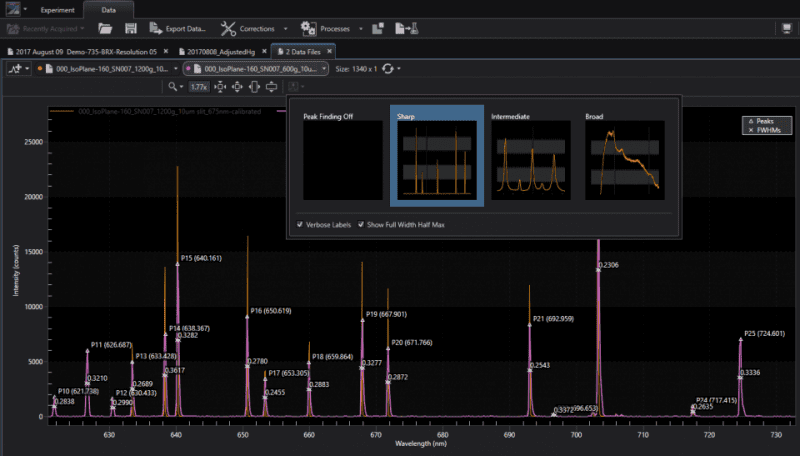
We have been using the Princeton Instruments LightField software for all acquisitions with our PI-MAX4 cameras. Its intuitive interface and embedded analytical functions allows us to get up and going quickly, and do image processing on-the-fly. Overall this tool has been essential for our research on fast X-ray imaging of dynamic compression processes.
Dr. Dan Eakins, Imperial College, UK
Specifications
- Type
- Acquisition & Processing Application
- Camera/Frame Grabber Interface Supported
- All Princeton Instruments cameras through PICAM
- Processor
- Intel/AMD
Resources & Support
Tech Note
Automated Wavelength and Intensity Calibration Significantly Improves Spectral Accuracy
Read the StoryYou must be logged in to download software or firmware. Please sign in or create an account here.
3rd Party: EPICS for Lightfield
3rd Party: MathWorks MATLAB
3rd Party: National Instruments LabVIEW for Teledyne Princeton Instruments
3rd Party: Python for Teledyne Princeton Instruments
Resolving LightField Crashes
Please visit our Contact Us page and choose "Contact Support" to get in touch with a support engineer.