Determining my camera's firmware version
This article describes the different ways of determining the firmware version of your camera. For details on the numbering system for firmware and software, see Teledyne FLIR machine vision software and firmware version numbering systems.
Firmware is programming that is inserted into the programmable read-only memory (programmable ROM) of the camera. Firmware is created and tested like software. When it is ready, it can be distributed like other software and you can install it in the programmable read-only memory.
Ensure you have downloaded the latest versions of the firmware and the SDK for your camera.
Each SDK has a streaming and viewing demo application as well as the ability to update your firmware.
| SDK | Demo Application |
| Spinnaker SDK | SpinView |
| FlyCapture SDK | FlyCap |
| Ladybug SDK | LadybugCapPro |
| Triclops SDK | TriclopsDemo |
| Digiclops SDK | DigiclopsDemoII |
Using Spinnaker SDK
To determine the firmware version:
- Open SpinView.
- In the Devices pane, select the camera.
- At the bottom of the Features pane:
- Select the Information tab. This displays the camera model name, serial number, and firmware version. OR
- Select the Features tab and expand the Device Control drop-down. This displays camera information, including the firmware version.
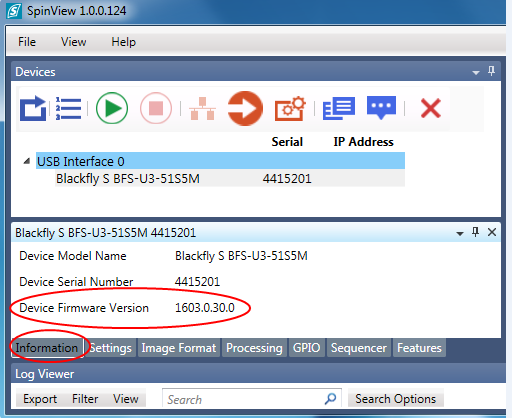
If you're implementing your own code to read the firmware version, query the GenICam Device Control feature DeviceFirmwareVersion.
Using FlyCapture, Ladybug, Triclops, or Digiclops SDK
There are four ways to determine the firmware version number of your camera:
- Run UpdatorGUI (installed with your SDK) to display the firmware version of the camera. Use this tool to update downloaded firmware.
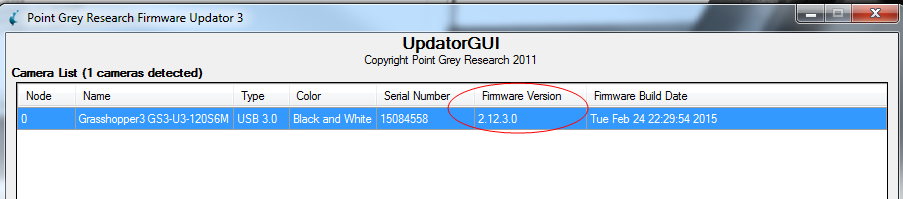
- Run the demo program and select the camera in the Camera Selection dialog. Information on the firmware version is shown in the right pane.
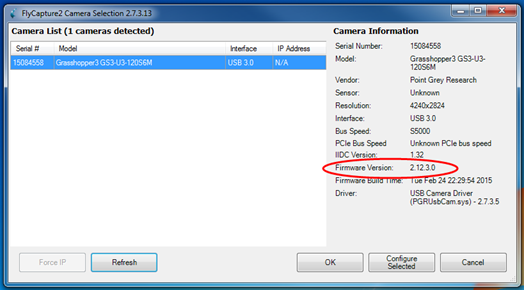
- To determine the firmware version once the program is running open the Camera Control dialog and go to the:
- Camera Information pane for FlyCap2, LadybugCapPro, and TriclopsDemo
- Info/Support pane for FlyCap1 and DigiclopsDemoII
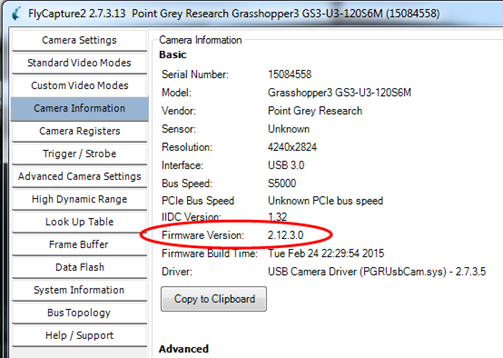
- If you're implementing your own code to read the firmware version register 1F60h, use:
-
- FlyCapture2 or Triclops SDK—ReadRegister() or GetCameraInfo()
- Ladybug SDK—LadybugGetRegister()
- FlyCapture1 SDK—flycaptureGetCameraRegister()
- Digiclops SDK— digiclopsGetCameraRegister()
This register contains the version information for the firmware (in hex). For more information on this register, see the Teledyne FLIR-Machine-Vision-Camera-Register-Reference