
The Blackfly® S leverages the industry’s most advanced sensors in an ice-cube form factor. It is packed with powerful features enabling you to easily produce the exact images you need and accelerate your application development. This includes both automatic and precise manual control over image capture and on-camera pre-processing.
Key Specs
- Megapixels
- Frame Rate
- Sensor
- 5.0 MP
- 75 FPS
- Sony IMX250
Blackfly S USB3 Overview
The Blackfly S currently has a lead time of four weeks or less. Get the cameras you need – when you need them.
The Exact Images You Need
Choice of CMOS global shutter, polarization, and high-sensitivity BSI sensors. Color transformation tools ensure true- to-life color. Advanced auto-algorithms or precise manual control
Develop Once, Deploy Anywhere
Support for a wide range of operating systems and host system hardware architectures. Easily switch to board level models for embedded systems. Simplified product iteration with consistent form factor across sensor sizes
Accelerate Application Development
Compatible with third party software and hardware. Less code-writing required using powerful on-camera features. Quickly build custom applications with rich sample code and descriptive API logging.
Specifications
Highlighted
- Resolution
- 2448 x 2048
- Megapixels
- 5
- Max Frame Rate Standard
- 75
- Pixel Size
- 3.45
- Lens Mount
- C-mount
- Sensor Type
- CMOS
- Shutter type
- Global shutter
- Sensor Model
- Sony IMX250
- Data Interface
- USB 3.1 Gen 1
- Spectrum
- Color
- Part Number
- BFS-U3-51S5C-C
- Synchronization
- Software trigger, hardware trigger, action command
Features
- Acquisition Modes
- Continuous / Single Frame / Multi Frame
- Exposure Range
- 6 µs to 30 seconds
- Flash Memory
- 6 MB non-volatile memory
- Gain Control
- Manual, automatic (AGC)
- Image Buffer
- 240 MB
- Image Processing
- Color correction matrix, gamma, lookup table, saturation, and sharpness
- Partial Image Modes
- Pixel binning, decimation, ROI
- User Sets
- 2 user configuration sets for custom camera settings
- White Balance
- Manual, automatic (AWB)
Performance
- Absolute Sensitivity Threshold (y)
- 5.23
- Dynamic Range dB
- 71.50
- Gain Range
- 0 dB to 48 dB
- QE Blue
- 46.57 @460 nm
- QE Green
- 56.33 @530 nm
- QE Red
- 44.94 @625 nm
- Saturation Capacity (e-)
- 11071
- Temporal Dark Noise (Read Noise)
- 2.45
Physical
- Auxiliary Output
- 3.3 V, 120 mA maximum
- Connector
- USB3 Micro-B | Hirose HR10A-7R-6PB
- Digitization Bit Depth (ADC)
- 10-bit, 12-bit
- Dimensions [W x H x L]
- 29 mm × 29 mm × 30 mm
- Mass
- 36 g
- Non-Isolated I/O Ports
- 1 bi-directional, 1 input
- Operating Humidity
- 20 to 80% (no condensation)
- Operating Temperature
- 0° to 50°C (ambient)
- Optical Filter
- IR-Cut Off (670 nm)
- Opto-isolated I/O Ports
- 1 input, 1 output
- Power Consumption [Maximum]
- 3 W
- Power Requirements
- 8-24 V via GPIO or 5 V via USB3
- Sensor Format
- 2/3"
- Serial Port
- Supported
- Storage Humidity
- 30 to 95% (no condensation)
- Storage Temperature
- -30° to 60°C
Recommended System Configuration
- Port
- USB3 Port
- Required Accessories
- Lens, Cable, Host Adapter (USB 3.1 Gen 1)
Compliance & Certifications
- Compliance
- CE, FCC, KCC, RoHS. The ECCN for this product is: EAR099.
- Machine Vision Standard
- USB3 Vision v1.0
- Warranty
- 3 years
Media gallery


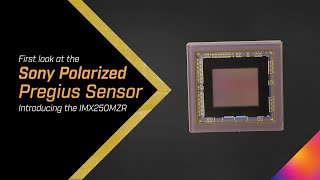
Resources & Support
News
Teledyne FLIR IIS announces a new online platform for selecting optimal machine vision components for imaging systems
Learn moreApplication Note
How to build your own stereo vision with Teledyne FLIR machine vision cameras.
Learn moreYou must be logged in to download software or firmware. Please sign in or create an account here.
Spinnaker SDK
BFS-U3-51S5 Package for 1801.0.1.x Firmware
BFS-U3-51S5 Datasheet
PCN-2017-002 Point Grey rebranding to FLIR
PCN-2021-001 Camera LED Change
BFS-U3-51S5 EMVA Imaging Performance
BFS-U3-51S5 Technical Reference
BFS-U3-Getting-Started
Blackfly S Installation Guide
Blackfly S USB3 CAD Drawings - Standard Case
Contact Support
Your question may be answered in one of our 300+ Knowledge Base articles. Visit our Support Center and search for your product or the topic you have a question about.
Check out our Community Forum for answers and discussion.
To submit a support ticket, visit our Technical Support Center, or call us at +1-604-242-9937 (select option 2).
To request an RMA, please complete our Return and Repair Request Form.


