
iNspect™ is a low-cost embedded vision application software specifically designed to simplify the design and deployment of automated inspection on the factory floor. iNspect offers a practical tool to new and experienced users, delivering uncompromising functionality that can be readily applied to a wide range of manufacturing tasks. The simple, straightforward interface allows users to quickly configure and deploy accurate and repeatable applications.
Intuitive User Interface
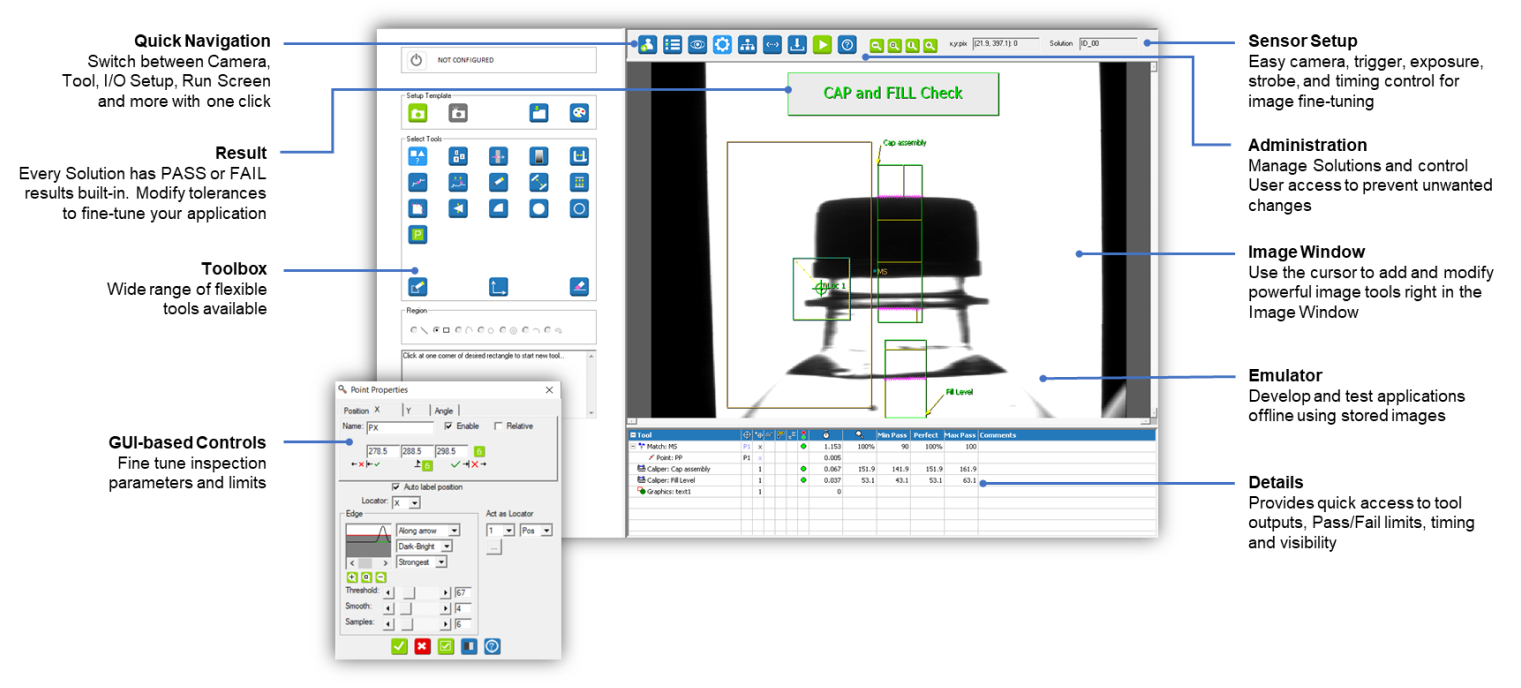
Flexible Camera Solutions
iNspect runs embedded on Teledyne DALSA’s BOA and BOA Spot ruggedized smart cameras which can be easily deployed standalone on the factory floor.
iNspect can also be installed on Windows® PCs, including VICORE and GEVA, with support for up to eight GigE cameras. With a PC installation, iNspect supports a wide variety of camera resolutions up to 25MP and has tools for processing color and monochrome images.
Utilities to discover, connect, and manage cameras are included with every installation. Fine-tune camera parameters with easy controls for exposure, timing, I/O, gain, and color corrections.

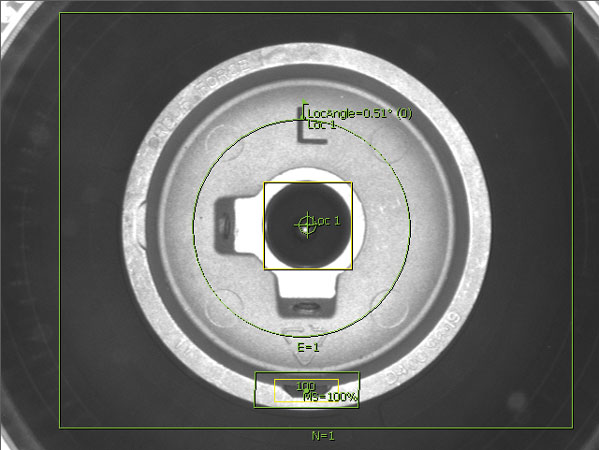
Robust Tools & Communication
iNspect includes more than 20 inspection tools which have been carefully designed to extract the relevant information from the object image. Each tool is set up with simple-to-use pass/fail tolerance. No programming or extensive training is required to create an accurate inspection. There is no limit to the number of tools that can be applied on each inspection, allowing an uncompromising quality check of every part.
- Search and match features
- Measure dimensions
- Count blobs and objects
- Color and shade verification
- OCR and Barcode reading
- Contour tools to inspect unique shapes and paths
- Measure springs and threads
- Check for unexpected variations in image
Factory Integration
- Supports digital I/O, Serial and Ethernet communications for interfacing 3rd party equipment
- Compatible with many standard protocols such as Modbus, ProfiNet, and Ethernet/IP
- Direct connect with Rockwell Automation Controllers
- Factory ready User Interface that can be locked down to prevent unauthorized access
- .NET API for customers wishing to develop their own operator look and feel. API supports C++, C#, and Visual Basic® in Microsoft® Visual Studio®
Typical Applications
- Detect missing or incorrect components in a package or assembly
- Read or verify barcode, 2D matrix, or printed text
- Verify label position, fill level, cap and safety seal on bottles
- Align PCBs - locate and report position of fudicials
- Locate and count objects or features
- Verify adhesive bead integrity & uniformity
- Detect short shots in plastic molded parts
- Detect presence and integrity of pills in a blister pack

Specifications
- Type
- Acquisition & Processing Application
- Operating System
- Windows 7 / Windows 8 / Windows 10
- Supported Languages
- Point-and-click programming, C++, C#, .NET, Visual Basic for Custom GUI
- Image Processing
- Basic Image Processing, Blob Analysis, Measurements, Color Analysis, Pattern Matching, OCR, Barcode
- Compilers Supported
- Microsoft Visual Studio 2015 to 2022 (Windows)
- Camera/Frame Grabber Interface Supported
- Teledyne GigE Vision camera & TELEDYNE BOA camera series
- Processor
- Intel/AMD
Resources & Support
You must be logged in to download software or firmware. Please sign in or create an account here.
BOA Emulator and Support Files
iNspect Express Demo
iNspect Installation 32/64-bit
Please visit our Contact Us page and choose "Contact Support" to get in touch with a support engineer.