Plataformas compatibles: Windows / Linux Ubuntu / Linux ARM / MacOS

Mejoras innovadoras
El uso reducido de la CPU, y la rápida detección e inicialización de la cámara garantizan un rendimiento confiable del sistema.
Confiabilidad bajo esfuerzo extremo
Evaluación rigurosa en condiciones extremas de esfuerzo, lo que garantiza una confiabilidad constante sin compromiso.
Optimización del desempeño
La herramienta integrada AdapterConfig optimiza automáticamente el rendimiento del sistema con 1 clic.
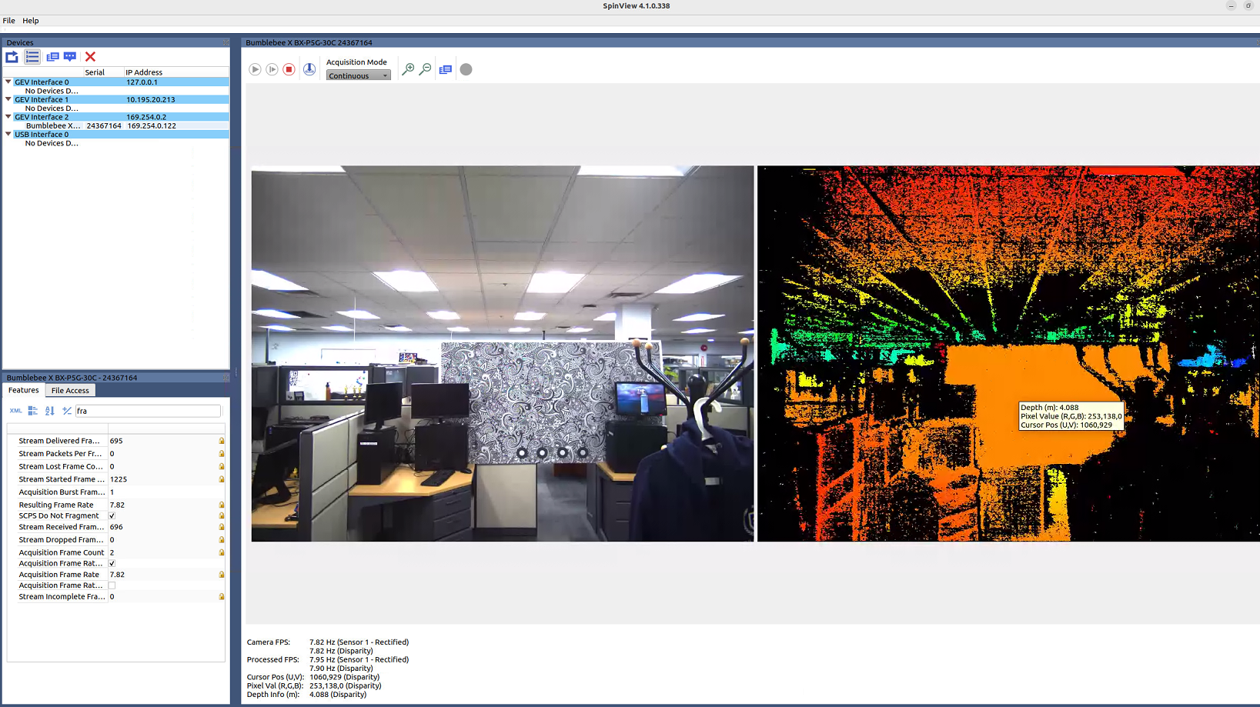
Stereo Viewer
Quickly leverage stereo viewer, now part of SpinView_QT, to view depth streams, record images, customize camera settings, and much more.
Upcoming features:
- ARM and Windows support
- 3D point cloud visualization
- Python/C#/C support
Sustained Reliability under Extreme Stress
Harnessing the knowledge of decades of experience with GigE Vision, Spinnaker 4 can maintain zero errors with effective resource management and software optimization.
Recommended for multiple 1GigE / 5GigE / 10GigE camera systems
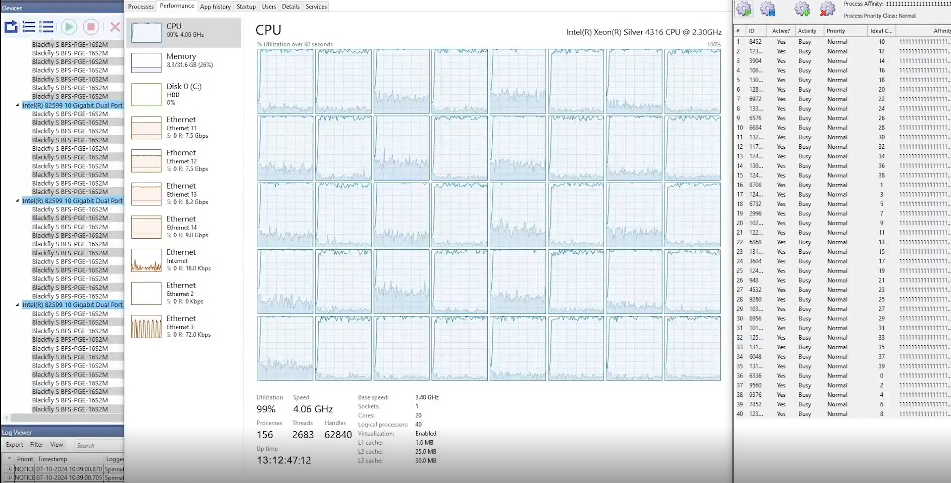
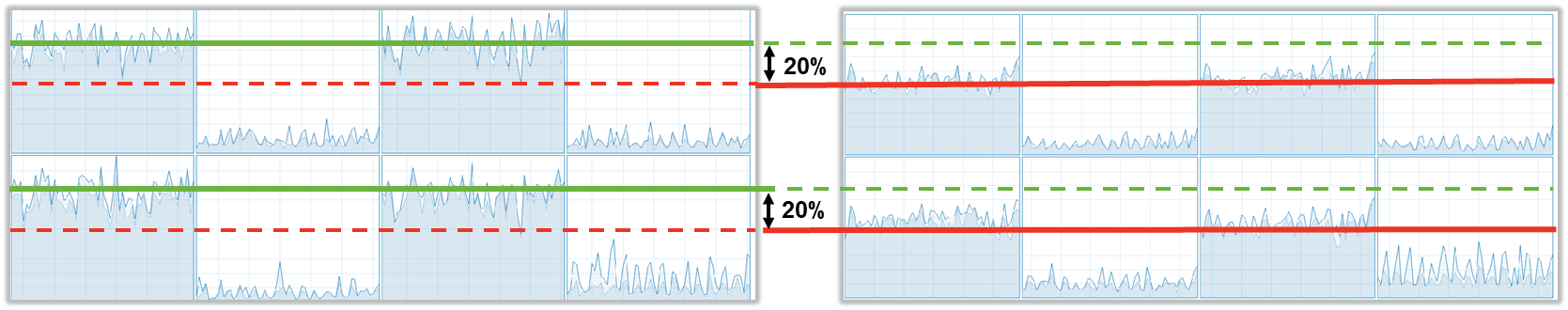 |
|
|
LWF Driver
|
Sapera Driver |
New GigE Vision Driver
Efficiently utilize CPU resources to empower image processing and other resource-intensive applications.
Silent Installer
This software distribution approach ensures that all essential components are silently installed via command line, without any user interaction.
Discover More Resources
![]()
![]()
![]()
| Spinnaker Release Notes | Spinnaker Nodes |
| Using Spinnaker on ARM | Feature Locking in Spinnaker |
| Using Spinnaker with ROS | Distributing Spinnaker Applications |
See Resources & Support below for more.
Specifications
- Tipo
- SDK de adquisición y control
- Sistema operativo
- Windows 10, Windows 11/Ubuntu 20.04, Ubuntu 22.04/MacOS Ventura (13)
- Idiomas admitidos
- C++, C#, C, VB.NET, Python
- Procesamiento de imágenes
- Conversión de color, corrección de color, descompresión de GPU, corrección gamma
- Compilers Supported
- Microsoft Visual Studio 2015 a 2022 (Windows)
- Camera/Frame Grabber Interface Supported
- Teledyne GigE Vision, cámaras USB Vision
- Procesador
- Intel/AMD, ARM64 (solo Linux), Apple Silicon
- Unidad de disco duro
- Mínimo de 700 MB para SDK
Resources & Support
System Requirements
Which versions of Visual Studio can be used to build applications using Spinnaker, FlyCapture, or Ladybug SDKs?
Más informaciónWhitepaper
Cómo desarrollar un sistema de clasificación de aprendizaje profundo por menos de 600$
Read the StoryYou must be logged in to download software or firmware. Please sign in or create an account here.
Spinnaker SDK
Spinnaker Programmer's Guide and API Reference (HTML)
Spinnaker Release Notes
Spinnaker 4.1 for MacOS (includes Python)
Contact Support
Your question may be answered in one of our 300+ Knowledge Base articles. Visit our Support Center and search for your product or the topic you have a question about.
Check out our Community Forum for answers and discussion.
To submit a support ticket, visit our Technical Support Center, or call us at +1-604-242-9937 (select option 2).
To request an RMA, please complete our Return and Repair Request Form.
