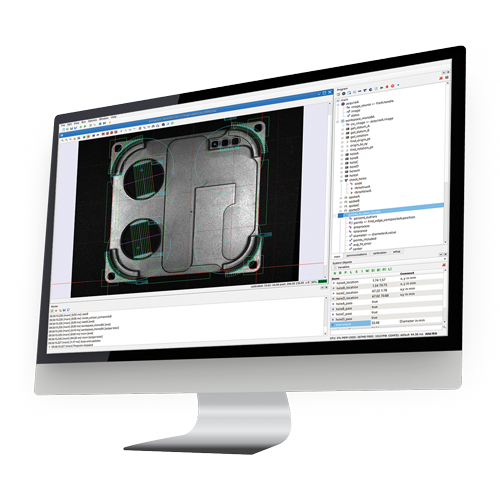
Sherlock® is an industry-leading no-code machine vision software development environment that provides a rich suite of proven tools and capabilities that have been deployed in thousands of installations worldwide. Sherlock® is recognized throughout the machine vision industry for its flexibility to satisfy the full spectrum of vision inspection applications.
Sherlock 8
Sherlock 8 offers new and powerful development tools to expand applications beyond traditional image inspection. Sherlock supports a wide variety of area scan, line scan, and infrared cameras, and with added support for AI model inference and 3D measurements, it is possible to build more comprehensive inspection applications.
AI Inference
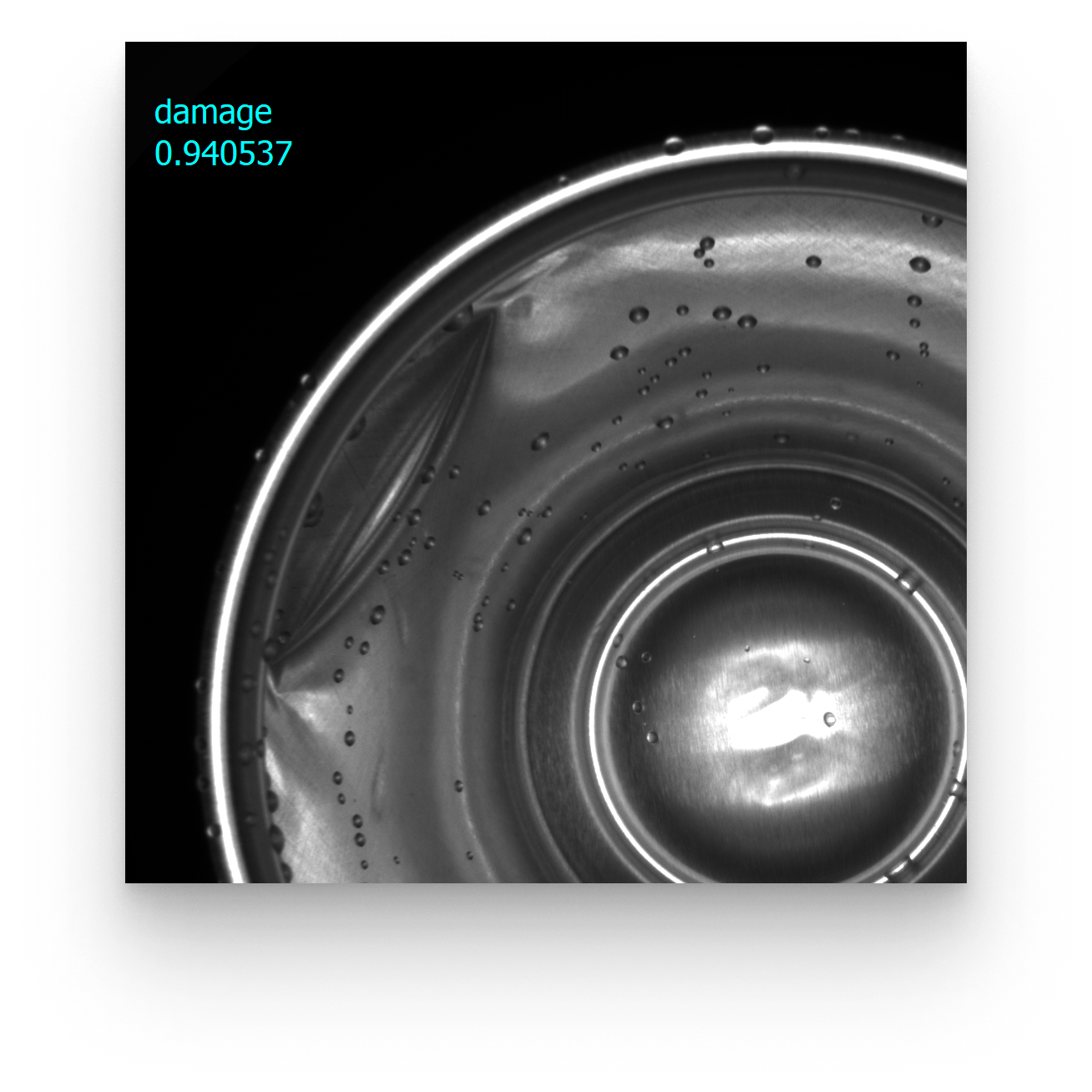
3D Tools
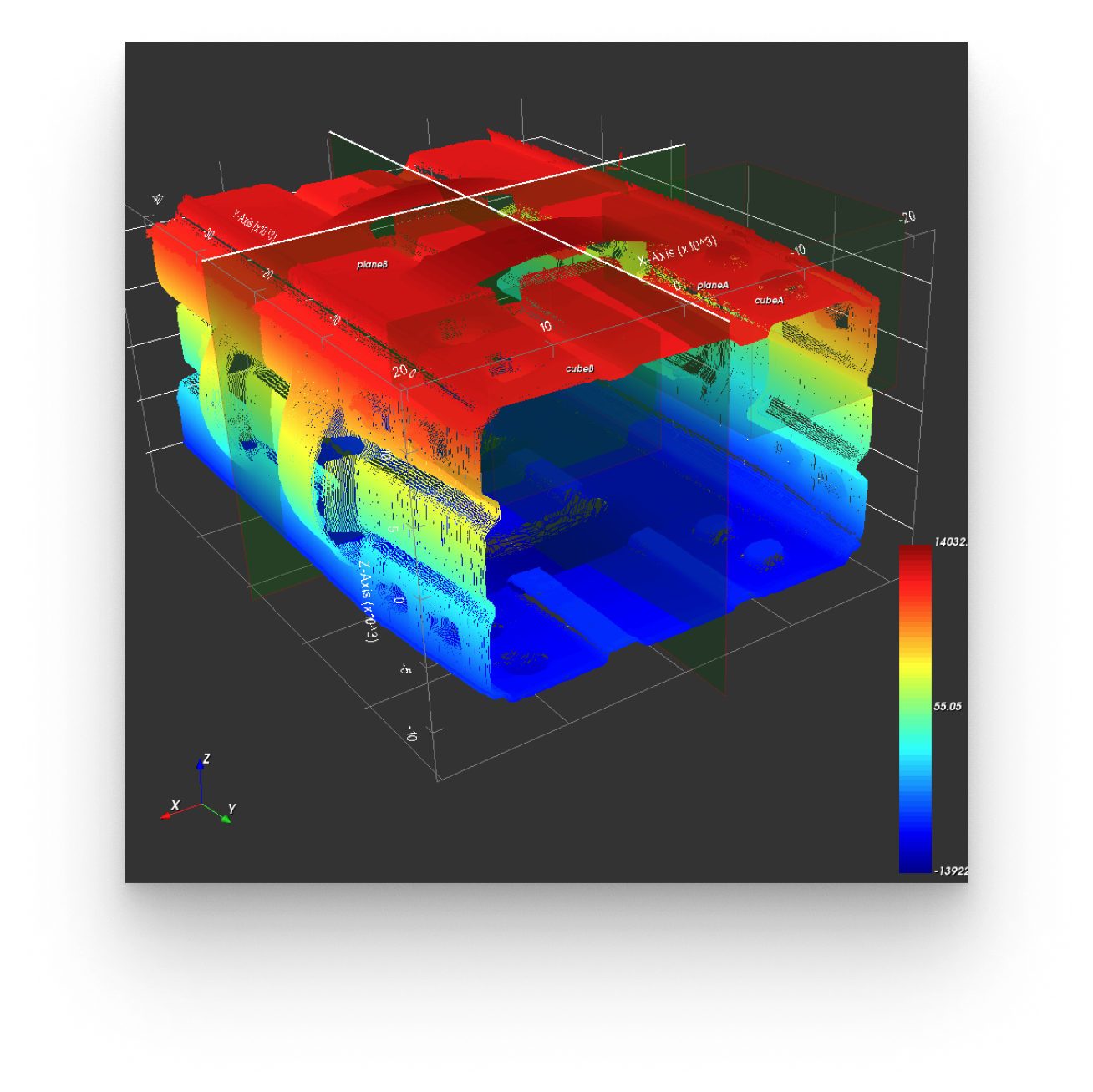
Thermal Inspections
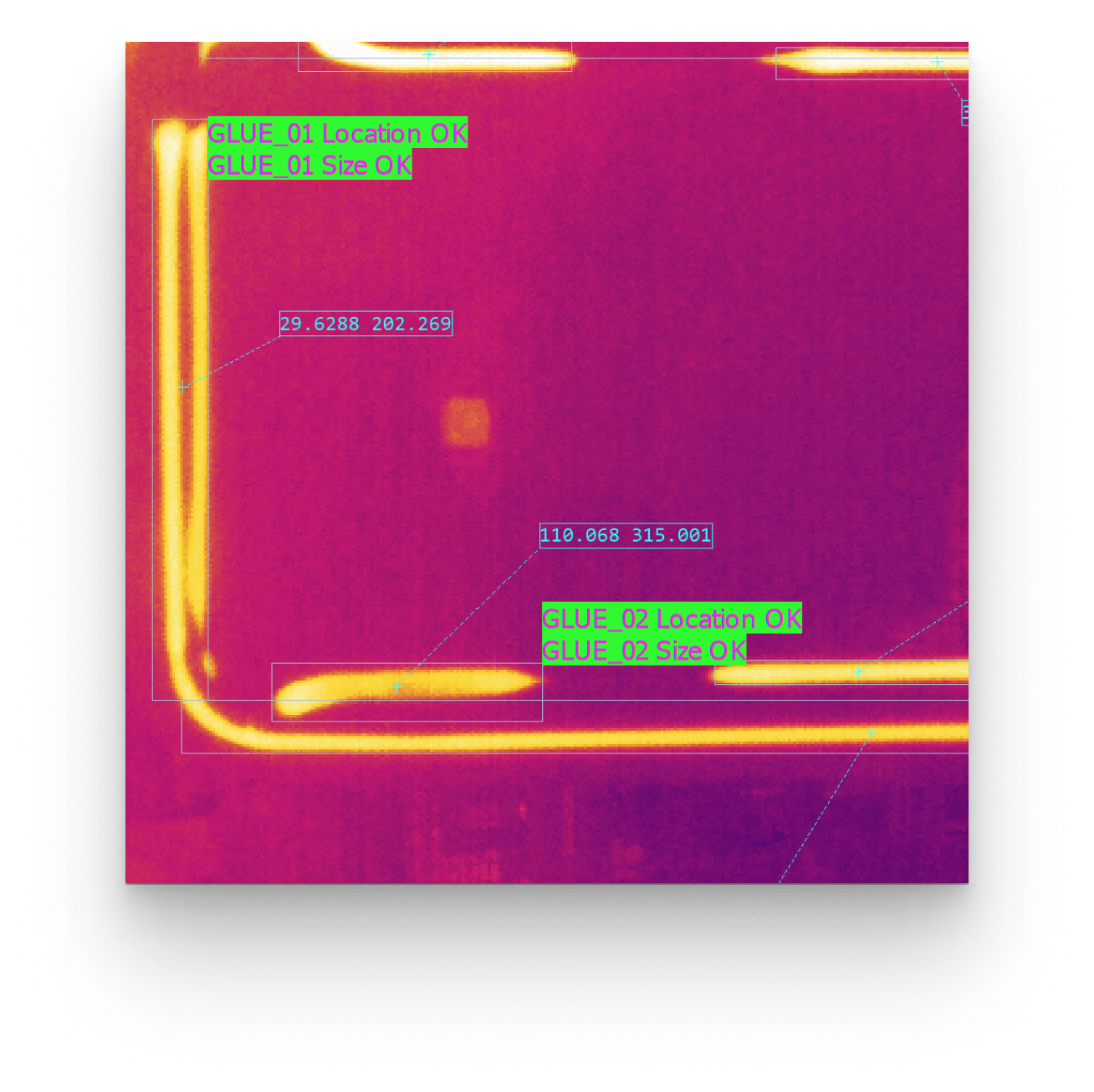
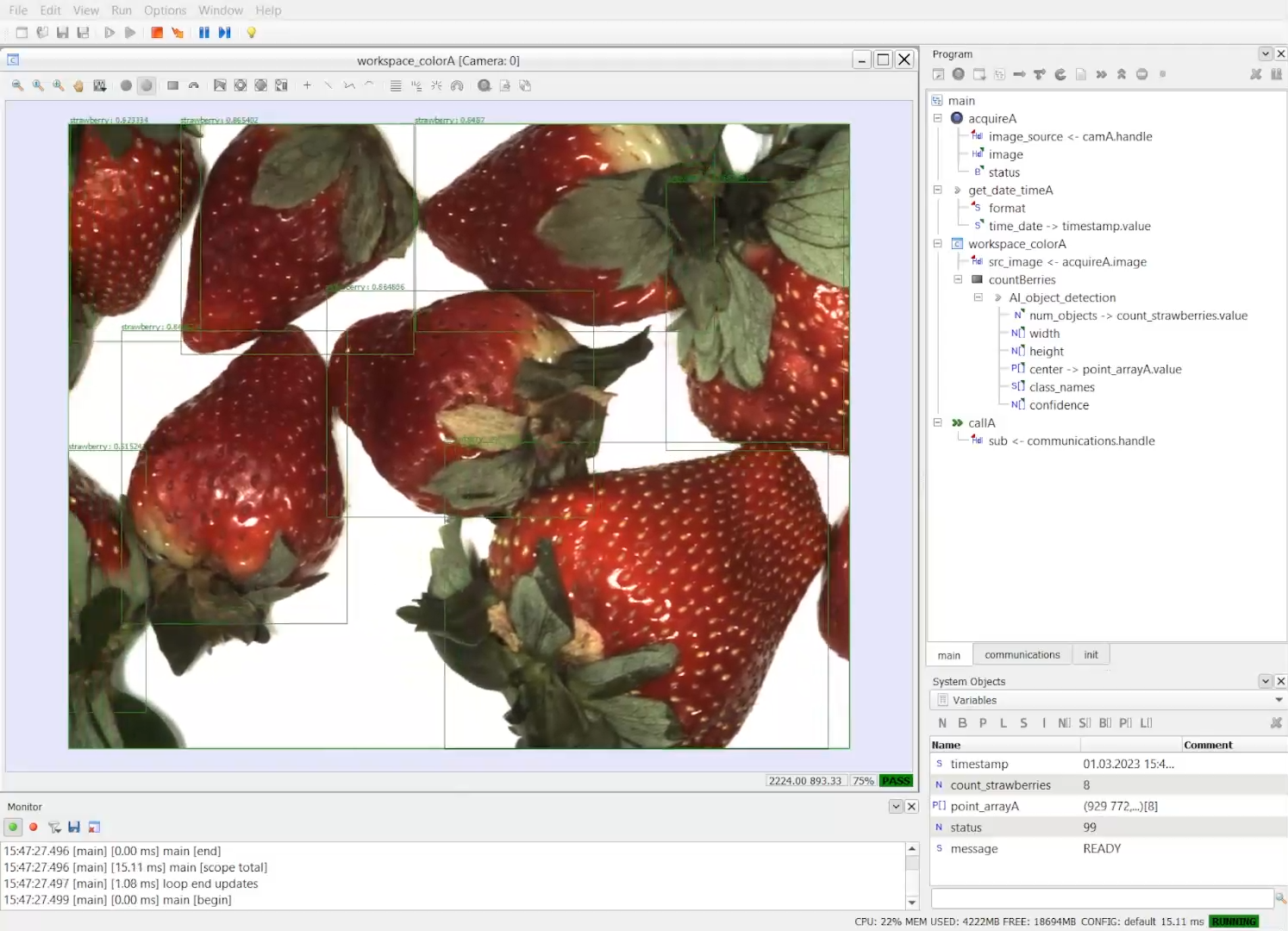
AI Integration
Build AI-Enabled vision systems with rapid, no-code development and deployment using Sherlock 8 and Astrocyte.
- Train state-of-the-art AI models using Teledyne DALSA’s Astrocyte AI Trainer.
- Deploy AI models into production environment with Sherlock AI tools.
- Run models on CPU or GPU.
- Combine AI model outputs with Sherlock’s 1D and 2D vision tools for more advanced image processing.
3D Tools
Sherlock is designed to work with Teledyne DALSA’s Z-Trak 3D laser profilers. Sherlock 3D Tools are a powerful and flexible package with strong graphical tools allowing for the easy integration of 3D part measurements into industrial applications.
- Profile Mode. Acquire a single cross-section profile of a part and create 2D measurements accurate to microns.
- Range Map Mode. Scan part and output Z-height Range Extract 3D features that would be invisible to cameras. Convert 3D data to image and use 1D and 2D toolset to check for defects.
- Scan Mode. Create a 360-degree 3D point cloud of part geometry. Use Shelock’s 3D Unified Measurement Space Tools to check features. Create planar cross-section slices from 3D data and use 2D tools to extract measurements accurate to microns.
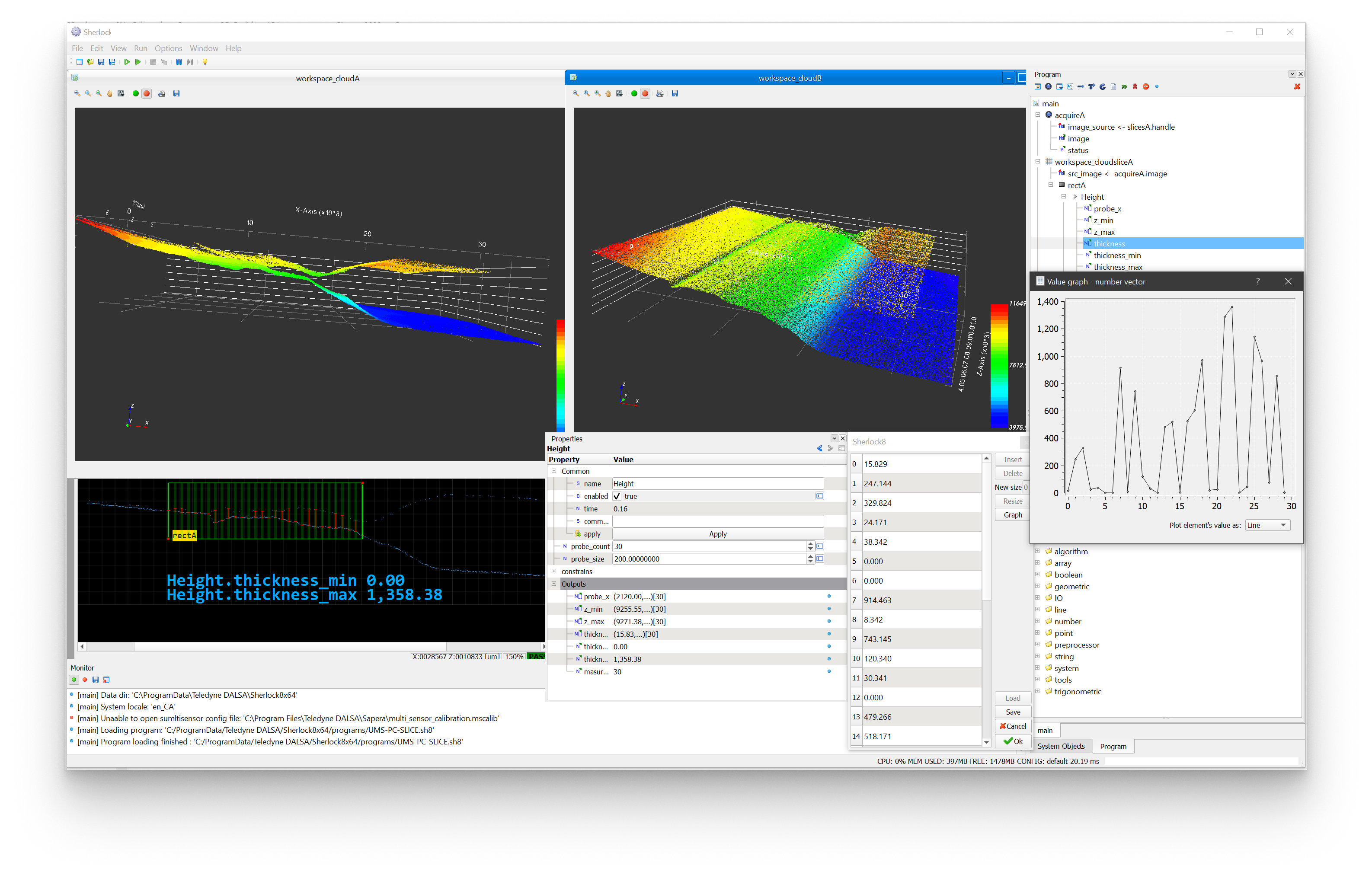
Powerful Development Interface
- Point-and-click program construction enables rapid programming
- Moveable and dockable windows offer optimal developer layout
- Versatile Region of Interest (ROI) options for image processing flexibility
- Monitor and reporting windows provide immediate status feedback
- Instruction tool bars allow quick access to program functions
- Built-in editing and debug tools
Key Feature List
Sherlock contains a wide range of computer vision algorithms designed and packaged for ease-of-use with graphical controls for development and fine-tuning.
Preprocessors
Extensive set of image conditioning functions that can be applied to ROIs prior to analysis.
Positioning Tools
Advance pattern-finding tools for object location and alignment.
Measurement Tools
Precise tools for locating edges and computing the dimensions on a variety of parts and shapes.
Analysis Tools
Tools for finding and counting edges, extracting and analyzing features, detecting contrast variation, and performing statistical analysis.
Calibration Tools
Correct for linear, nonlinear, and perspective image distortion. Convert camera pixel to real-world coordinates.
Color Tools
Teach colors or measure RGB values for precise manufacturing and quality checks.
Barcode Tools
Read and verify 1D and 2D codes. Check for code grading and quality. Supports most common code formats.
OCR Tools
Read and identify printed, molded, or stamped text. Teach character sets or use pre-trained neural-net based OCR tool.
Script Tools
JavaScript-based scripting tool, complete with drag-and-drop instruction editing, allowing the development of custom formulas or inline and background operations.
Administration
Controls for protecting against unauthorized access, editing, and copying.
Computational Imaging
Sherlock supports the Shape from Shading feature which combines multi-directional lighting with computational imaging algorithms to accentuate surface features which would normally be difficult to image using regular lighting.
Custom GUI Support
Create custom operator interfaces using Sherlock’s no-code, drag-and-drop GUIBuilder™ tool or use .NET API to create powerful user interfaces. .NET API supports C++, C#, and Visual Basic® in Microsoft® Visual Studio®.
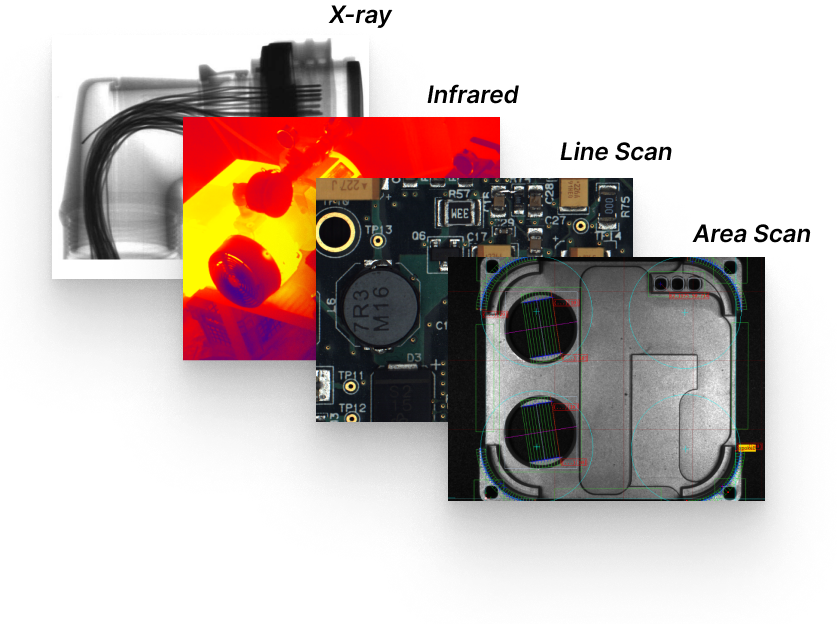
Camera Flexibility
- Full support for Teledyne DALSA cameras and frame grabbers with Sapera LT functionality built into Sherlock
- Compatible with both Area Scan and Line Scan cameras with mono or color format sensors.
- Supports Infrared and X-ray imaging.
- Allows mixing of sensor type, resolution and interface in the same application
- Third-party camera support using GeniCam™
Robust Communication
Designed for automated 24/7 on-premises operation, Sherlock provides easy-to-use tools to setup, read, and write data to factory automation devices such as PLCs and industrial robots. Sherlock supports communication protocols such as Modbus, Ethernet/IP, Profinet, OPC UA, MQTT, Serial, and supports onboard discrete IO controls.
Shape from Shading Feature
Combines multi-directional lighting with advanced software algorithms to eliminate surface background effects, such as noise or color, and produce an output image focused on the features most relevant to the inspection. This output image can then be inspected using standard Sherlock vision tools. Ideal for features that have 3D texture, such as embossed characters, and impressed or indented features such as stamped or engraved markings.
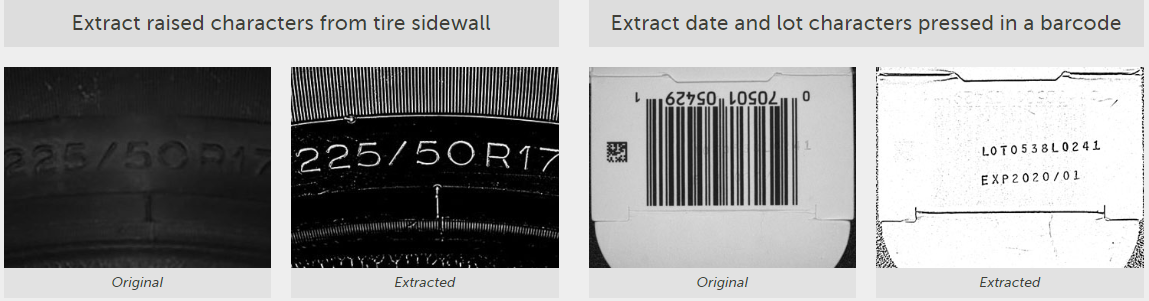
Specifications
- Type
- Acquisition & Processing Application
- Operating System
- Windows 10 / Windows 11
- Supported Languages
- Point-and-click programming, C++, C#, .NET, Visual Basic for Custom GUI
- Image Processing
- Basic Image Processing, Blob Analysis, 2D Measurements, Color Analysis, Pattern Matching, OCR, Barcode, 3D , AI: Anomaly Detection, Classification, Object Detection, Segmentation
- Compilers Supported
- Microsoft Visual Studio 2015 to 2022 (Windows)
- Camera/Frame Grabber Interface Supported
- All MV interface throught Sapera LT SDK
- Processor
- Intel/AMD
- Hard Drive
- Minimum 500 MB
Media gallery

Resources & Support
You must be logged in to download software or firmware. Please sign in or create an account here.
Sherlock Demo
Sherlock 8 Installation 64-bit
Sherlock 7 Installation 64-bit
Sherlock AI Runtime Plug-in for Sherlock 8.20
Sherlock 7 Installation 32/64-bit
Advanced Image Capture Acquisition and Processing Machine Vision Brochure
Building a better packing machine with machine vision tools
Machine Vision Brochure
Sherlock 7.1.x and 7.2.x User Manual
Sherlock 7.2 User Manual
Sherlock 7.3 User Manual
Sherlock 8 Software Reference Manual
Sherlock 8.0 User Manual
Sherlock Embedded User Manual
Vision Solutions Brochure
Please visit our Contact Us page and choose "Contact Support" to get in touch with a support engineer.
Supported Hardware
Sherlock affords you choice and flexibility when it comes to selecting a hardware deployment platform. You can select from one of Teledyne DALSA's integrated Vision Systems, or you can build your own platform using an industrial PC with either Teledyne DALSA Digital Frame Grabbers, GigE Genie cameras or supported 3rd party Firewire or USB cameras.
Compatible Vision Systems
| Model | Description |
|---|---|
| GEVA 300, 1000, and 3000 | Expandable GigE camera systems |
| GEVA 3000CL | 2 x CameraLink camera systems |
| Industrial PCs | User-defined camera systems (GigE, CameraLink, Firewire, USB) |
Frame Grabbers
Sherlock supports all Teledyne DALSA frame grabbers that are currently supported by Sapera LT for either 32-bit or 64-bit operating systems.
Cameras
Sherlock supports a wide range of area- and line-based digital cameras. These include the majority of cameras we manufacture, as well as many 3rd party alternatives. Our regional representatives can help you determine the optimal camera configuration and associated system setup for your application.
Depending on your application, our sales team may quote a standard or certified part number. Examples of standard camera part numbers sold through our solutions partner network are as follows:
| Part Number | Description |
| A-CAM-G3-GM1X-YYYYYY | Mono GigE area camera (X = sensor, Y = model resolution) |
| A-CAM-G3-GC1X-YYYYYY | Color GigE area camera (X = sensor, Y = model resolution) |
| A-CAM-LA-GM-YYYYY | Mono GigE line camera (Y = model resolution) |
| A-CAM-LA-CM-YYYYY | Mono CameraLink line camera (Y = model resolution) |
Note: Our standard "A-CAM" designated cameras may be personalized with a unique protection signature for your application.
A certified camera is one that has been certified for your application by our partners. This may include, for example, a standard camera with some minor modifications or a 3rd party camera with a custom feature or driver. Examples of certified camera models are as follows:
| Certified Part Number | Description |
| A-CAM-CCG-3010-00 | GigE Area Camera |
| A-CAM-CCG-3020-00 | GigE Area Camera |
| A-CAM-CCG-3030-00 | GigE Area Camera |
| A-CAM-CCG-3040-00 | GigE Area Camera |
| A-CAM-CCG-3110-00 | GigE Area Camera |
| A-CAM-CCG-3120-00 | GigE Area Camera |
| A-CAM-CCG-3130-00 | GigE Area Camera |
| A-CAM-CCG-3140-00 | GigE Area Camera |
| A-CAM-CCG-3210-00 | GigE Area Camera |
| A-CAM-CCG-3220-00 | GigE Area Camera |
| A-CAM-CCG-3230-00 | GigE Area Camera |
| A-CAM-CCG-3240-00 | GigE Area Camera |
| A-CAM-CCG-4010-00 | GigE Line Camera |
| A-CAM-CCC-4010-00 | CameraLink Line Camera |