Using the Event Control Feature
This application note provides information on the Events Control feature in GenICam cameras. The GenICam standard describes an event as: a message that is sent to the host application to notify it of the occurrence of an internal event.
Standard Events
Possible events are:
- Exposure End: Event is sent when exposure end occurs for every image.
- Serial Port Receive: Event is sent every time the serial port receives data.
- Error: Event is sent every time an error occurs internally in the device.
Exposure End Example
One common use is in an automated inspection system, where the camera’s Exposure End event signals to the application that the camera has finished an exposure and is ready to acquire the next image. The application then sets up the next item for inspection by the camera.
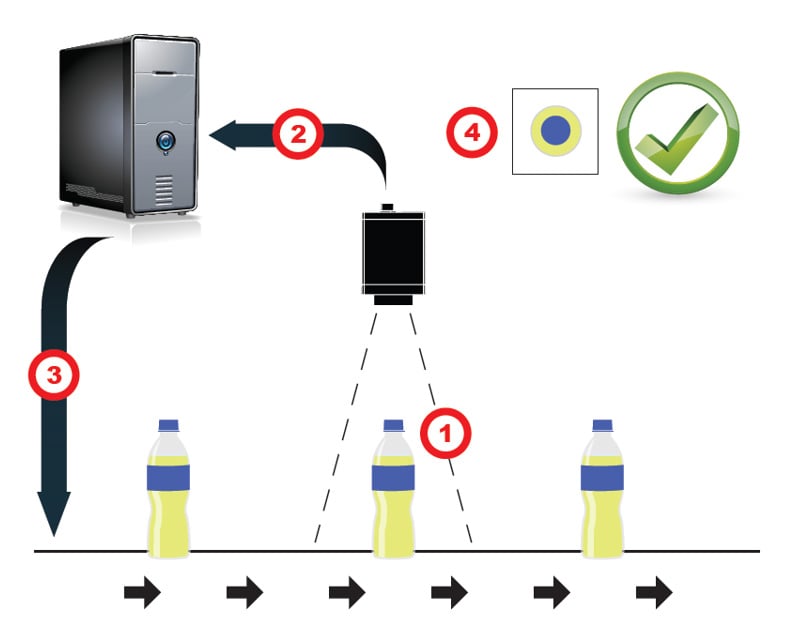
Example of machine vision application with Exposure_End event enabled.
- Image is captured.
- Camera fires and sends Exposure_end event to PC.
- PC communicates to conveyor belt, and tells it to move.
- PC receives image from camera and inspects it.
I/O Transition Events
In addition, some models support event generation on input I/O transitions:
- Line X Rising Edge: Event sent when a rising edge is detected on input line X.
- Line X Falling Edge: Event sent when a falling edge is detected on input line X.
These I/O events are available on Forge 5GigE models using firmware version 1.4 or later. The lines that can be used for these events are Line0, Line2, and Line3. Multiple I/O events can be enabled at a time.
Test Event
In order to verify that events are working, there is a Test Event Generate command that can be executed to allow you to trigger the camera to send a test event out.
- Event Test: Event you can trigger to verify events are working properly. This is always enabled.
Event Control
Use Event Selector to choose an event. Then use Event Notification to set the event On or Off.
Once an event is turned on, it has its own XML area where it outputs the event's applicable data (see table below).
To verify if events are working, execute a Test Event Generate command. Test events are always enabled.
Event Data
| Event | Data |
| Exposure End |
|
| Serial Port Receive |
|
| Error |
|
| Line X Rising Edge |
|
| Line X Falling Edge |
|
| Event Test |
|
Additional Resources
- Camera Reference for the camera—HTML document containing specifications, EMVA imaging, installation guide, and technical reference for the camera model. Find your model's reference: Online Camera References
- Getting Started Manual for the camera—provides information on installing components and software needed to run the camera.
- Technical Reference for the camera—provides information on the camera’s specifications, features and operations, as well as imaging and acquisition controls.
- Installation Guide for the camera—provides information on installing the camera and SDK, the physical interface and mechanical properties, troubleshooting and how to get help.
- Firmware updates—ensure you are using the most up-to-date firmware for the camera to take advantage of improvements and fixes.
- Tech Insights—Subscribe to our bi-monthly email updates containing information on new knowledge base articles, new firmware and software releases, and Product Change Notices (PCN).