支持的平台:Windows / Linux Ubuntu / Linux ARM / MacOS
突破性改进
较低的 CPU 占用、快速的摄像头检测和初始化保证了可靠的系统性能。
极端压力下的可靠性
可在极端的压力条件下进行严格的评估,确保始终如一不影响可靠性。
性能优化
内置 AdapterConfig 工具,只需点击一下即可自动优化系统性能。
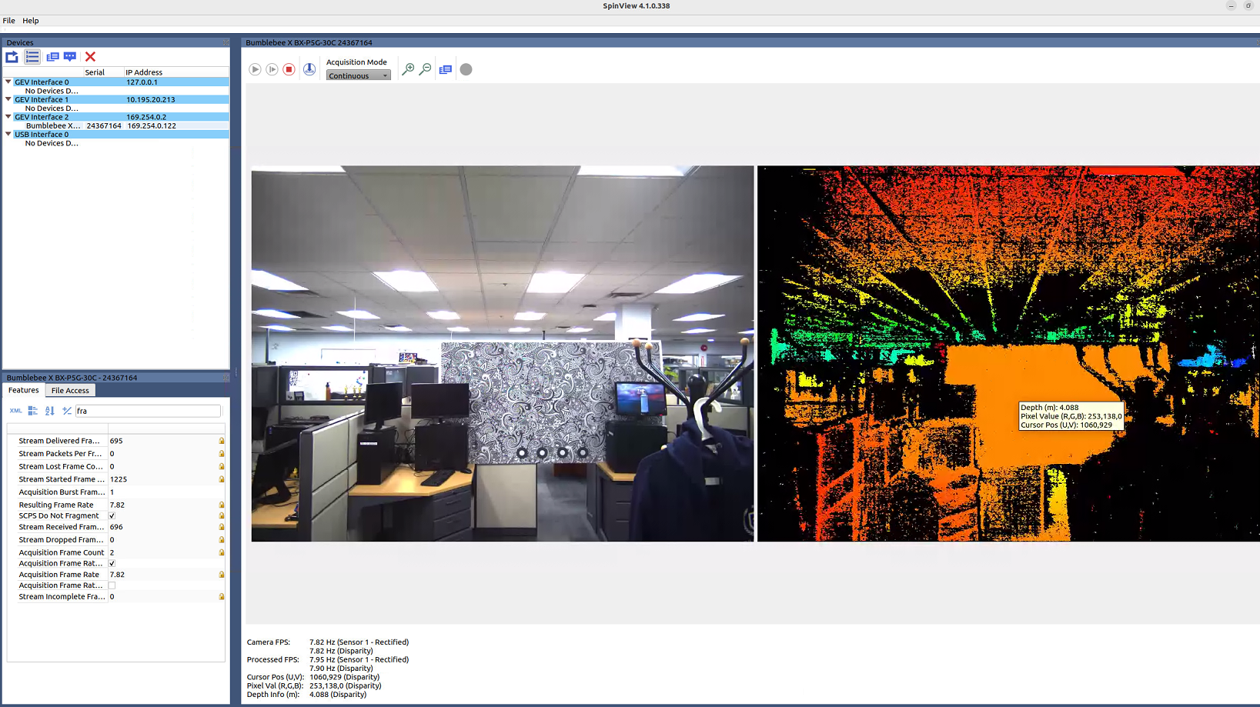
Stereo Viewer
Quickly leverage stereo viewer, now part of SpinView_QT, to view depth streams, record images, customize camera settings, and much more.
Upcoming features:
- ARM and Windows support
- 3D point cloud visualization
- Python/C#/C support
Sustained Reliability under Extreme Stress
Harnessing the knowledge of decades of experience with GigE Vision, Spinnaker 4 can maintain zero errors with effective resource management and software optimization.
Recommended for multiple 1GigE / 5GigE / 10GigE camera systems
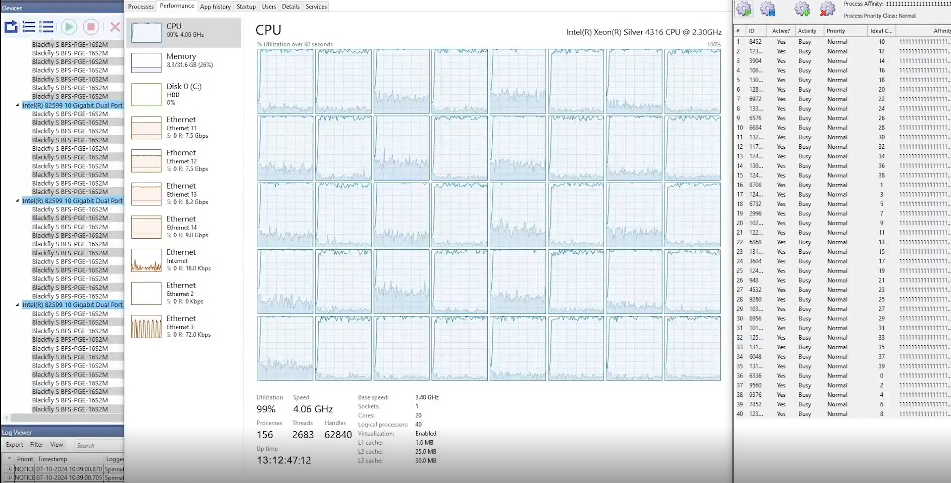
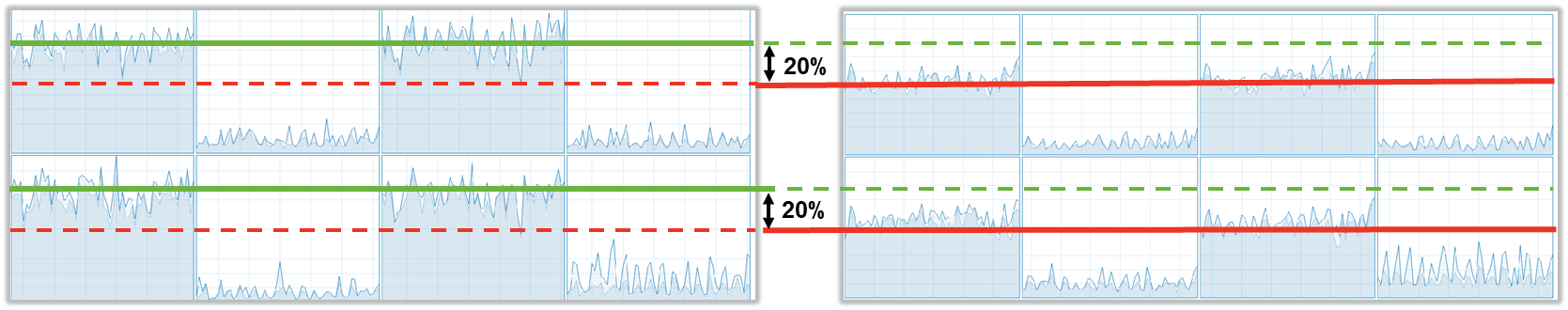 |
|
|
LWF Driver
|
Sapera Driver |
New GigE Vision Driver
Efficiently utilize CPU resources to empower image processing and other resource-intensive applications.
Silent Installer
This software distribution approach ensures that all essential components are silently installed via command line, without any user interaction.
Discover More Resources
![]()
![]()
![]()
| Spinnaker Release Notes | Spinnaker Nodes |
| Using Spinnaker on ARM | Feature Locking in Spinnaker |
| Using Spinnaker with ROS | Distributing Spinnaker Applications |
See Resources & Support below for more.
Specifications
- 类型
- 采集和控制 SDK
- 操作系统
- Windows 10、Windows 11 / Ubuntu 20.04、Ubuntu 22.04 / MacOS Ventura (13)
- 支持的语言
- C++、C#、C、VB.NET、Python
- 图像处理
- 色彩转换、色彩校正、GPU 解压缩、伽马校正
- Compilers Supported
- Microsoft Visual Studio 2015 至 2022 (Windows)
- Camera/Frame Grabber Interface Supported
- GigE Vision、USB Vision
- 处理器
- Intel/AMD、ARM64(仅 Linux)、Apple Silicon
- 硬盘驱动器
- SDK 最低需要 700 MB
Resources & Support
System Requirements
Which versions of Visual Studio can be used to build applications using Spinnaker, FlyCapture, or Ladybug SDKs?
了解详情You must be logged in to download software or firmware. Please sign in or create an account here.
Spinnaker SDK
Spinnaker Programmer's Guide and API Reference (HTML)
Spinnaker Release Notes
Spinnaker 4.1 for MacOS (includes Python)
Contact Support
Your question may be answered in one of our 300+ Knowledge Base articles. Visit our Support Center and search for your product or the topic you have a question about.
Check out our Community Forum for answers and discussion.
To submit a support ticket, visit our Technical Support Center, or call us at +1-604-242-9937 (select option 2).
To request an RMA, please complete our Return and Repair Request Form.
