Image capture freezes with a FireWire camera after a period of successful image capture
During the capture of images from a FireWire camera, it has been reported that the image display may freeze and the grab function, e.g., flycaptureGrabImage2(), may start failing (e.g. FLYCAPTURE_FAILED). These problems have been generally attributed to one of the following reasons:
1. IEEE-1394 Bus Reset
A bus reset can occur for a number of reasons, including:
-
- Power status change at the physical layer level of the 1394 device (e.g. camera power supply fluctuates)
- 1394 device signals / initiates a bus reset
- 1394 device removal or addition (e.g. camera plugged in or unplugged)
- Software-initiated bus reset request
FireWire cables in excess of the 1394 standard 4.5m length, and some types of 1394 hubs and repeaters, can cause cameras to intermittently drop off the 1394 bus, triggering a bus reset. Unstable external power supplies can also cause bus resets.
To determine if bus resets are causing the grab function to fail, reduce the length of all 1394 cable segments to less than 4.5m and remove all 1394 hubs and repeaters from your setup. Also, if you purchased the development KIT version of your camera, use the 1394 card that came with the KIT and connect the power connector from the computer to the card (see example 1).
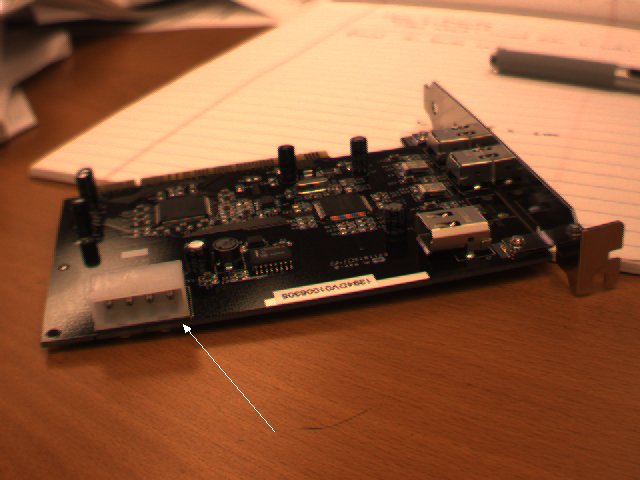
Figure: example 1
2. Camera Not Detected By Operating System
In extreme cases, the usage of some 1394 hubs and repeaters and/or cable lengths in excess of 4.5m have been know to prevent the camera from being detected by the computer entirely. Some reasons why certain hubs and repeaters can cause this behaviour include:
-
- Inadequate power supply to the camera. Consult your camera's Technical Reference or Getting Started Manual for individual camera power requirements.
- IEEE-1394 port enters a suspended state. A port can be suspended for a variety of reasons. A common cause of port suspend on some hubs / repeaters is the arrival / removal of a 1394 node. Some hubs / repeaters do not handle this properly, causing the operating system to send a port suspend command to the hub. This may cause some/all of the 1394 devices connected to the hub to "disappear."
3. Problem with the Camera
If all troubleshooting steps listed in "Camera not recognized by Windows operating system and not listed in Device Manager" have been attempted, please contact Technical Support to determine if there is a problem with your camera.